Photos are important! They document the most important moments of our lives and if you’re a blogger they illustrate the story that you’re trying to tell your readers. But getting a photo to look just as you want can be quite another story altogether. The right equipment is vital to producing the best result. Unfortunately the ‘right’ equipment doesn’t always come cheap, so today I’m posting up my basic photography wishlist for bloggers looking to improve their photographic skills.
1. First on the list has to be the all-important camera! Don’t make the mistake of jumping the gun and investing in a DSLR unless you have some idea of how to control it manually. Mirrorless cameras often produce fabulous results. Consider video quality too if you don’t want to carry a separate camcorder. A good all-rounder for all skill levels would be something like the Panasonic Lumix GH4 4K camera, it’s even sealed against water and dust (yey for those used to the British weather!)
2. Get ye a decent camera phone! Trust me when I tell you that this is an important step. No matter how often you take your camera with you there’ll always be that perfect moment/picture that gets missed if you don’t have a viable alternative at your disposal. As most of us carry our phones at all times it makes sense to pick a model with a decent camera. Earlier this year Tech-Advisor did a great run down of the best models currently available, so pick one that meets all your phone needs.
3. Software! We all love producing amazing photos but sometimes it just doesn’t happen. Maybe the sun disappeared just as you pressed the shutter button, perhaps artificial lighting or flash washed out all the colour. Whatever your photographic ailment the right software can help. Start out by using a free software such as PicMonkey and see just what an improvement you can make. The skies the limit in terms of what you can achieve (and the money you can spend!) so make sure you trial any paid software before committing. Adobe offers trials on some of their most popular photo editing software and they are definitely worth a play with.
4. A fast SD card. If you want to take a quick succession of pics or even a video then you need to invest in some decent SD cards. Consider both speed class and transfer rate. This is one area were skimping on a cheaper card will cost you in the longer term. Take a look at Alphr.com for a more thorough explanation.
5. Accessories!!! Have some fun with your new kit and invest in some fun and functional new accessories like a fabulous new camera bag or phone case.

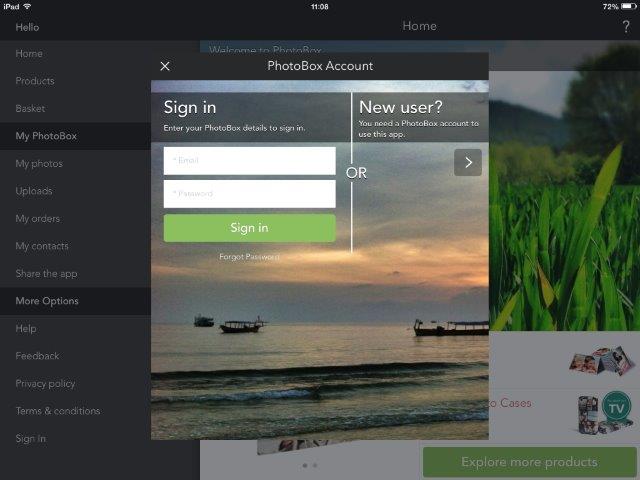

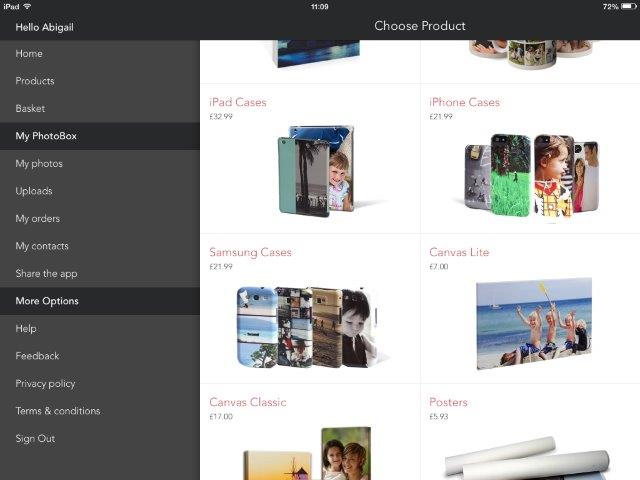
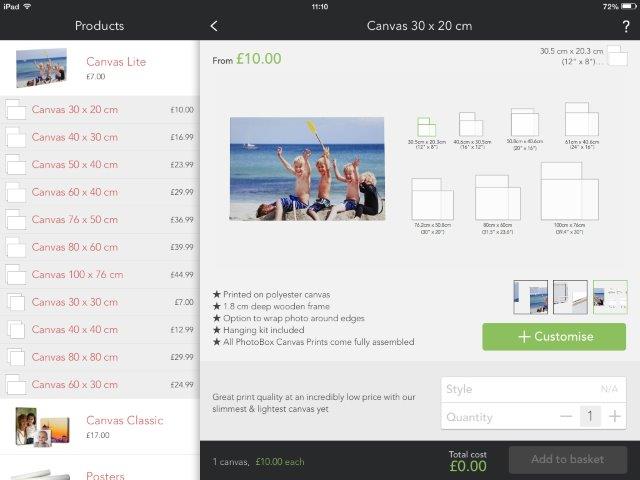
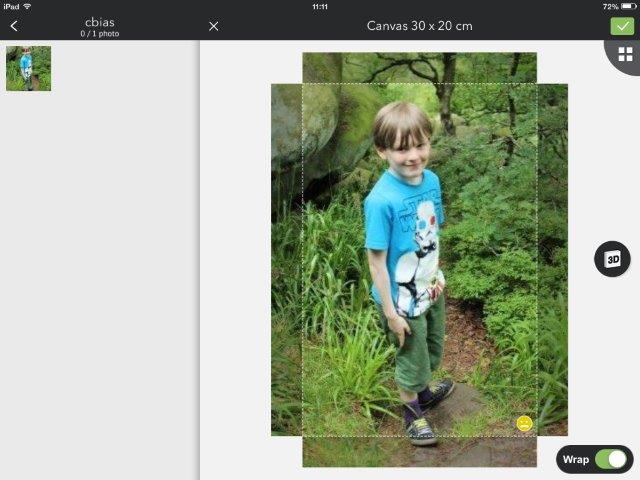
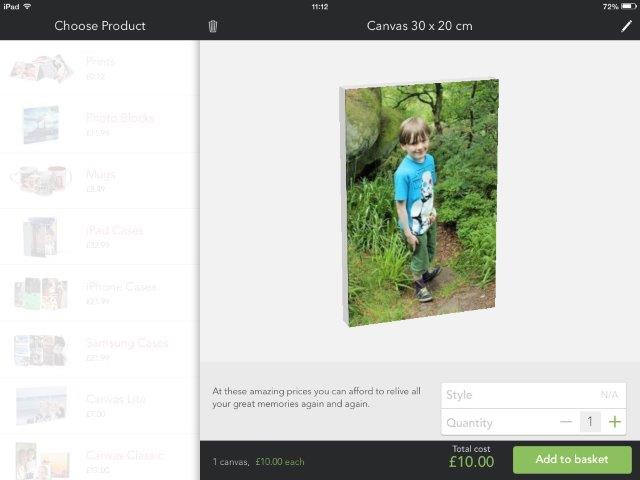
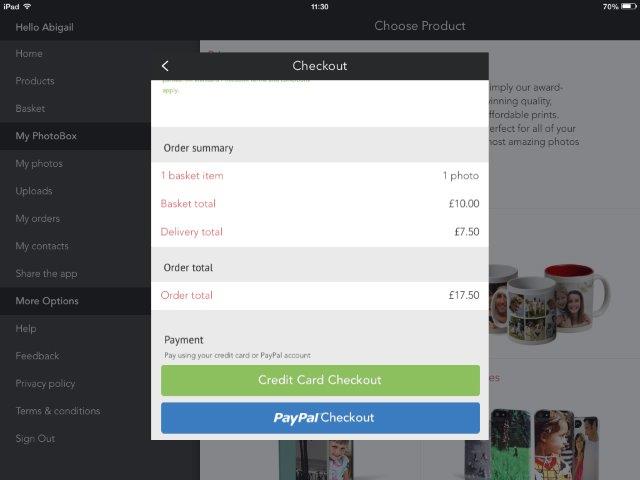
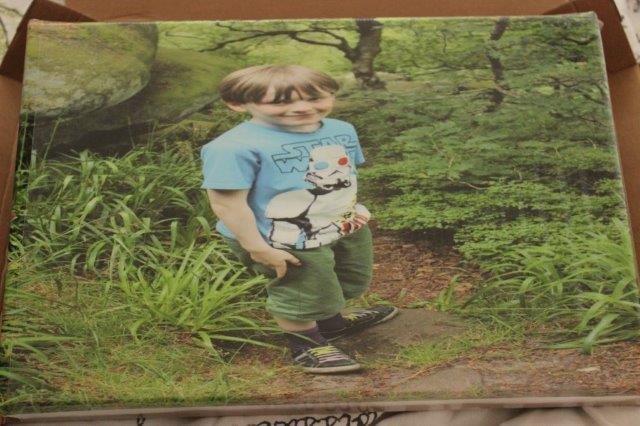

17 Comments (Leave a comment)